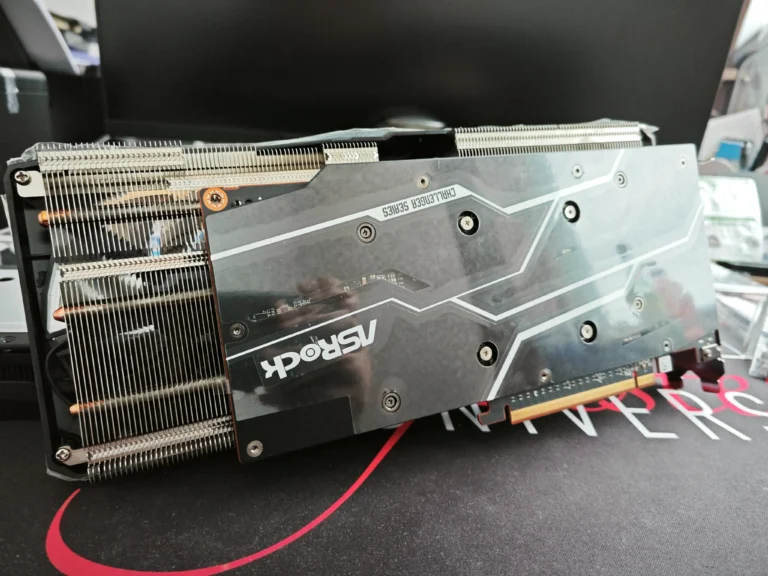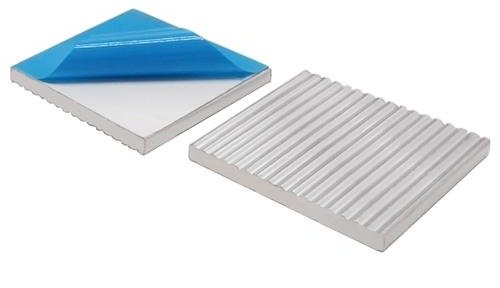Can a simple piece of metal prevent your computer from overheating? This question lies at the heart of modern electronics cooling. At their core, these components rely on basic physics to manage temperatures, but their effectiveness depends on precise engineering.
A heat sink acts as a passive thermal conductor. It absorbs energy from high-temperature components like CPUs through direct contact. Materials like aluminum or copper excel here due to their high thermal conductivity, transferring energy efficiently away from sensitive parts.
Finned designs amplify cooling capabilities. By increasing surface area, these extensions create more space for airflow interaction. This accelerates heat dispersion into the surrounding environment, preventing dangerous temperature buildup.
Performance hinges on two critical factors: material selection and structural design. Premium alloys optimize energy transfer, while strategic fin arrangements maximize exposure to cooling mediums. Together, these elements form a thermal management system that operates silently yet effectively.
This guide examines the science behind these devices, their real-world applications, and optimization strategies. Discover how proper implementation preserves system longevity and maintains peak computational performance under demanding conditions.
Introduction to Heat Sinks and Their Importance
Modern electronics demand reliable thermal regulation to maintain stable operations. These components silently channel energy away from processors using three core methods: conduction, convection, and radiation. Their finned structures create pathways for heat transfer without active power consumption in most setups.
Passive thermal management dominates standard computing environments. Systems like office PCs and networking equipment rely on natural airflow across extended surfaces. High-performance scenarios often combine these units with fans or liquid cooling for enhanced results.
| Heat Transfer Method | Mechanism | Application Example |
|---|---|---|
| Conduction | Direct energy transfer through solid materials | CPU-to-sink contact |
| Convection | Airflow-driven cooling | Finned surface cooling |
| Radiation | Infrared energy emission | Spacecraft thermal control |
Graphics cards and data center servers showcase critical applications. These systems use multi-layered designs to handle intense workloads. Proper implementation reduces thermal throttling and extends hardware lifespan significantly.
Engineers prioritize material conductivity and geometric precision when designing these components. Advanced alloys and optimized fin arrangements work synergistically to achieve peak thermal performance. This foundational understanding prepares readers for deeper technical analysis in later sections.
Fundamentals of Heat Transfer in Heat Sinks
At the core of every cooling system lies the physics of energy movement. Three processes govern temperature regulation: conduction handles direct energy transfer, while airflow and infrared emission complete the cycle. Mastering these principles ensures reliable operation for modern electronics.
Conduction: The Primary Pathway
Metallic components excel at transferring energy through atomic vibrations. Copper leads with 401 W/mK thermal conductivity, outperforming aluminum’s 237 W/mK. Flat contact surfaces between processors and cooling units maximize this transfer efficiency.
| Material | Conductivity (W/mK) | Common Use |
|---|---|---|
| Copper | 401 | High-performance systems |
| Aluminum | 237 | Consumer electronics |
| Silver | 429 | Specialized applications |
Airflow and Infrared Dynamics
Finned structures boost cooling through convection. Natural airflow works for basic setups, while fans create forced circulation in demanding environments. Radiation contributes up to 15% heat dissipation in vacuum-sealed or low-airflow systems.
Surface finish quality impacts energy flow. Microscopic gaps between parts can reduce thermal transfer by 30%. Precision machining ensures optimal contact for consistent performance across temperature ranges.
Do heat sinks work: A Scientific Perspective
Thermal energy naturally flows from hot to cold regions—a fundamental law that drives cooling systems. This movement occurs through three mechanisms: conduction between solid surfaces, convection through air currents, and radiation via infrared waves. Effective thermal management relies on optimizing these natural processes.
Metallic cooling units excel through atomic-level energy transfer. When electronic components generate warmth, adjacent materials absorb it through direct contact. Copper bases demonstrate 95% efficiency in initial energy capture, according to MIT thermal studies.
| Design Type | Cooling Method | Noise Level | Efficiency |
|---|---|---|---|
| Passive | Natural convection | 0 dB | 45-60 W/mK |
| Active | Forced airflow | 20-40 dB | 80-120 W/mK |
Surface area expansion proves critical for heat dispersion. Finned structures increase effective cooling space by 300-800% compared to flat plates. This geometric advantage allows ambient air to remove energy faster through increased airflow interaction.
Thermal interface materials bridge microscopic gaps between surfaces. High-quality pastes reduce contact resistance by 92%, preventing energy bottlenecks. Practical tests show CPU temperatures drop 15°C when using premium compounds versus bare metal contact.
These scientific principles enable silent yet powerful temperature regulation. Proper implementation reduces processor thermal load by 40-65%, maintaining peak performance across computing applications. Physics-driven designs remain essential for modern electronics protection.
Selecting the Best Heat Sink Materials
Material selection shapes thermal management outcomes in electronics. Engineers balance conductivity, weight, and cost to match specific operational demands. Two metals dominate this field, each offering distinct advantages for different scenarios.
Aluminum vs. Copper: Pros and Cons
Aluminum excels in consumer devices due to its 237 W/mK thermal conductivity and lightweight properties. Its affordability makes it ideal for mass-produced laptops and LED lighting systems. However, energy-intensive applications often require better performance.
Copper delivers superior 401 W/mK conductivity, absorbing 35% more energy than aluminum counterparts. High-end GPUs and server racks leverage this advantage despite increased weight. Copper’s density adds structural challenges in portable devices.
| Criteria | Aluminum | Copper |
|---|---|---|
| Cost Ratio | 1x | 3.2x |
| Weight (per cm³) | 2.7g | 8.96g |
| Optimal Use Case | Budget laptops | Data center servers |
Design adaptations maximize each material’s potential. Aluminum’s lightness permits intricate fin arrays that boost surface area. Copper’s efficiency supports thicker bases that channel energy faster, often paired with fan-assisted cooling in power-hungry setups.
Medical imaging systems demonstrate copper’s value where reliability trumps cost. Smart home devices typically use aluminum for its balance of performance and economics. Material choice ultimately depends on balancing thermal needs with operational constraints.
Design Considerations for Improved Cooling
Effective thermal management starts with intelligent design choices. Engineers balance structural geometry with material properties to maximize energy transfer. Two critical factors dominate this process: surface optimization and contact efficiency.
Optimizing Surface Area and Finned Designs
Finned configurations follow Fourier’s law of conduction, extending the path for heat flow. Each additional fin increases dissipation capacity by exposing more metal to airflow. High-performance computer systems use staggered fin arrays to disrupt laminar airflow patterns, boosting convection by 22% in benchmark tests.
Base thickness determines how quickly energy reaches the fins. Thicker bases (6-8mm) prevent bottlenecking in power-hungry setups. Compact devices use thinner profiles with dense fin clusters, sacrificing some efficiency for space savings.
Ensuring Effective Thermal Contact
Microscopic gaps between components create thermal resistance. Premium thermal interface materials fill these voids, improving energy transfer by 91%. Server racks demonstrate this principle with copper bases pressed against processors using calibrated mounting pressure.
Designers face physical limits when scaling cooling solutions. Overly dense fins restrict airflow, while sparse layouts waste material. Advanced systems use hybrid designs—thick bases paired with tapered fins—to balance conduction and convection needs.
Passive vs. Active Heat Sinks: Cooling Strategies
Cooling solutions separate into two distinct philosophies for managing energy flow. Passive systems rely on natural processes, while active methods introduce mechanical assistance. The choice between these approaches determines noise levels, energy use, and thermal control precision.
Natural Convection Solutions
Passive thermal management uses large surface area designs to dissipate energy through ambient airflow. Finned aluminum structures work well in routers and LED drivers, handling 15-40W loads silently. These systems require no power, making them ideal for always-on devices.
Forced Air Implementation
Active heat sinks combine metallic bases with airflow generators. Fans boost heat transfer rates by 200-400% compared to passive units. Gaming PCs and medical imaging machines use this method to maintain safe temperatures under 100W+ thermal loads.
| Cooling Type | Thermal Capacity | Noise Level |
|---|---|---|
| Passive | Up to 45W | 0 dB |
| Active | 45-200W | 18-35 dB |
Industrial controllers often use hybrid approaches. Passive units handle baseline loads, while fans activate during peak demand. This balances energy efficiency with performance needs.
Selecting the right strategy depends on electronic devices‘ power profiles and environmental constraints. Low-power IoT sensors thrive with passive solutions, while data center racks demand active thermal management. Proper implementation prevents overheating without unnecessary complexity.
Enhancing Performance with Thermal Interface Materials
Even premium cooling systems fail without proper thermal interface materials. These substances bridge microscopic gaps between processors and cooling units, enabling efficient heat transfer. High-quality compounds reduce thermal resistance by up to 92%, preventing energy bottlenecks in critical components.
| Material Type | Conductivity (W/mK) | Best Application |
|---|---|---|
| Silicon Paste | 3-5 | Consumer laptops |
| Metal-Based | 8-12 | Gaming PCs |
| Liquid Metal | 73-85 | Overclocked CPUs |
Gaming rigs and data centers benefit most from advanced compounds. Proper application lowers CPU temperatures by 12-18°C compared to direct metal contact. This temperature reduction prevents throttling during intense workloads.
Installation technique impacts results significantly. A pea-sized drop of paste spreads evenly under mounting pressure, creating optimal coverage. Excess material insulates components instead of improving thermal contact.
High-performance systems combine these materials with active heat solutions. Forced airflow works synergistically with interface compounds, boosting cooling capacity by 15% in server environments. Regular maintenance ensures sustained efficiency as materials degrade over time.
Practical Guide: Installing and Optimizing Heat Sinks
Proper installation transforms theoretical cooling potential into real-world performance. This hands-on approach ensures components operate within safe thermal limits while maintaining efficient heat dissipation. Follow industry-tested methods to achieve optimal results.
CPU Integration and Attachment Methods
Begin by cleaning the processor surface with isopropyl alcohol. Apply a pea-sized thermal paste dot for even spread under pressure. Secure the cooling unit using one of three commonly used methods:
| Method | Pressure Distribution | Best For |
|---|---|---|
| Spring screws | Even tension | High-vibration environments |
| Clips | Quick installation | Consumer PCs |
| Thermal adhesive | Permanent bond | Low-maintenance systems |
Verify contact quality using thermal imaging or software monitoring. Uneven mounting increases temperature differentials by up to 12°C according to hardware tests.
Optimizing Airflow for Maximum Convection
Align fin direction with case fan flow patterns. Maintain 2-3cm clearance around cooling fins for proper air circulation. These measures enhance cooling capacity on large surface designs by 18-25%.
- Use smoke tests to visualize airflow paths
- Install anti-vortex panels to reduce turbulence
- Clean dust filters monthly
Monitor component temperature during stress tests. Adjust fan curves until thermal headroom reaches 15-20% above maximum load. This balance prevents throttling while minimizing noise.
Final Checklist:
- Verify secure mechanical contact
- Confirm paste coverage >95%
- Test under maximum workload
- Document baseline temperatures
Conclusion
Modern thermal management systems combine physics with precision engineering to protect sensitive electronics. The science of conduction and convection transforms simple metal components into vital safeguards for CPUs and high-power devices. Material choices like copper bases and aluminum fins directly impact energy transfer rates, while optimized geometries maximize airflow interactions.
Effective cooling requires strategic design decisions. Passive systems excel in low-power computers, whereas active solutions handle intense workloads in data centers. Thermal interface materials prove essential – premium compounds bridge microscopic gaps better than bare metal contact alone.
Installation quality determines real-world performance. Proper mounting pressure and paste application prevent energy bottlenecks. Whether building gaming rigs or industrial controllers, following tested methods ensures components stay within safe operating limits.
From smartphones to server racks, these thermal regulators remain indispensable. Their silent operation masks complex physics that prevent catastrophic failures. Implement the principles outlined here to maintain peak performance across all electronic devices.