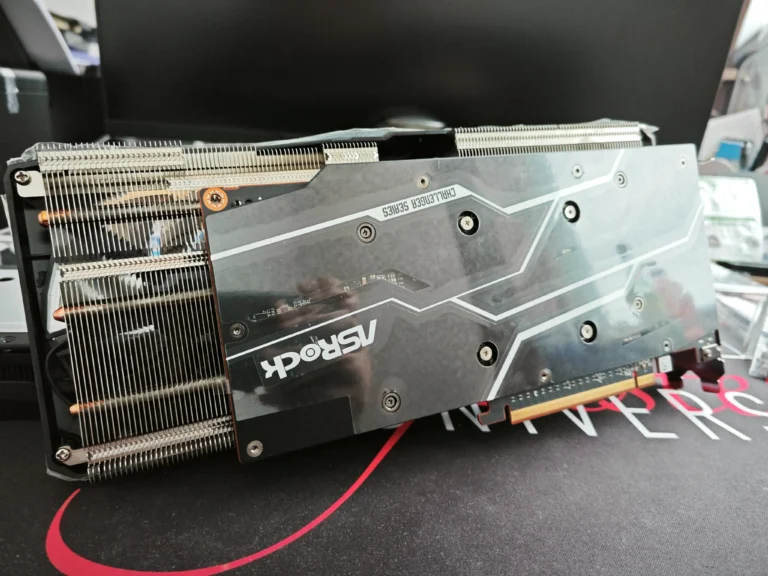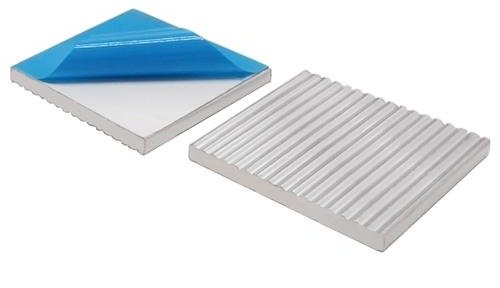Ever wonder how your computer stays cool while running graphics-heavy games or complex software? The unsung hero working behind the scenes isn’t magic—it’s thermal engineering. At its core lies a critical component designed to manage energy you never see: heat.
Modern electronics generate significant warmth during operation. Without intervention, this buildup could fry circuits or throttle performance. That’s where passive heat exchangers step in. By maximizing surface area, these devices efficiently pull thermal energy away from sensitive parts. Think of them as radiators for microchips.
Heat transfer occurs through three methods: conduction, convection, and radiation. Finned structures amplify exposure to air or liquid coolants, accelerating energy dispersion. Studies show properly implemented thermal solutions boost device reliability by 30-50%—a lifesaver for gaming rigs, servers, and electric vehicles.
But how does expanding metal surface area prevent catastrophic failure? More space means faster dissipation, reducing hotspots before they escalate. This isn’t just about cooling; it’s about sustaining peak efficiency under pressure.
Could modern tech survive without these thermal guardians? The answer lies in understanding their silent yet non-negotiable role in every circuit’s survival story.
Introduction to Heat Sinks and Thermal Management
High-density electronics power everything from smartphones to satellite systems. These devices face a silent enemy: thermal runaway. Managing energy dispersion becomes critical as components shrink while performance demands soar.
Understanding the Role of Heat in Electronics
Electrical resistance causes components like CPUs and GPUs to produce energy during operation. This heat generated accumulates rapidly—a smartphone processor can reach 90°C within minutes under load. Without intervention, thermal stress degrades materials and disrupts electron flow.
Effective thermal management relies on direct contact between hot components and cooling systems. Heat sinks bonded to processors create pathways for energy migration. Air or liquid coolants then transfer heat away from critical circuits.
Overview of Thermal Challenges in Modern Devices
Miniaturization complicates cooling. A gaming laptop’s GPU generates 150W+ in a space smaller than a credit card. Conventional aluminum heat sinks often struggle with these power densities. Research shows 40% of industrial device failures stem from inadequate thermal design.
| Cooling Method | Efficiency (W/m·K) | Application Scope |
|---|---|---|
| Passive Air Cooling | 205 (Aluminum) | Low-power consumer devices |
| Liquid Cooling | 401 (Copper) | Data centers, EVs |
| Vapor Chamber | 10,000+* | High-end GPUs, 5G base stations |
*Effective thermal conductivity. Real-world tests prove vapor chambers transfer heat 70% faster than solid metals in constrained spaces. This innovation addresses the heat generated by next-gen nanotechnology chips.
How Heat Sinks Work to Transfer Heat
Silicon chips face a fiery challenge during operation—excess energy that threatens stability. Three physical processes combat this: conduction, convection, and radiation. Each method plays distinct roles in moving thermal energy away from sensitive components.
Heat Transfer Methods in Action
Conduction moves warmth through direct contact. Aluminum bases in CPU coolers absorb energy from processors, spreading it to fins. Copper heat pipes in GPUs outperform aluminum by 60% due to superior conductivity.
Convection relies on fluid motion. Natural airflow around laptop vents carries heat upward. Forced airflow from fans boosts this effect—gaming PCs achieve 3x faster cooling with optimized fan curves.
Radiation emits infrared energy. Though less impactful in everyday devices, it becomes critical in vacuum environments like satellites. Passive cooling in space relies entirely on this method.
Temperature Gradients and Airflow Dynamics
Heat flows from hot zones to cooler areas—a principle governing all thermal systems. Larger temperature differences accelerate energy transfer. Server racks use vertical airflow designs to maintain steep gradients.
Strategic fin spacing maximizes airflow efficiency. Microprocessor heat sinks feature tightly packed fins where space permits. Denser arrangements require stronger fans to push air through resistance.
Real-world applications prove these concepts. Nvidia’s RTX 4090 uses vapor chambers and axial fans to manage 450W loads. Apple’s M2 MacBook Air employs passive convection through its aluminum chassis—no fans required.
What is the purpose of a heat sink
Modern devices demand precise thermal control to prevent performance throttling. Heat sinks act as thermal energy highways, channeling excess warmth away from delicate circuits. Their primary mission: maintain component temperatures below critical thresholds during sustained operation.
Balanced heat distribution separates functional systems from failed ones. Multi-core processors illustrate this need—uneven temperatures across cores cause instability. Effective designs ensure no single area bears excessive thermal load, preserving circuit integrity under stress.
Efficient energy transfer relies on direct contact between hot surfaces and cooling structures. Copper bases in premium heat sinks conduct 60% faster than aluminum, rapidly moving warmth to fins. This process prevents localized hotspots that degrade soldered connections over time.
Surface quality dictates cooling efficiency. Microscopic imperfections between components and heat sinks create insulating air gaps. Thermal pastes fill these voids, boosting conductive transfer by 35% in GPU applications. Proper mounting pressure ensures optimal contact across entire surfaces.
Real-world data validates these principles. Industrial servers using optimized thermal interfaces report 42°C average reductions during peak loads. Smartphone processors maintain clock speeds 22% longer when paired with advanced vapor chamber solutions.
Enhancing Surface Area for Efficient Cooling
Thermal management battles are won through geometry. Cooling systems achieve peak performance by maximizing contact with air or liquid—every square millimeter matters. This principle drives engineers to craft intricate fin arrays that multiply effective surface area.
Designing with Fins and Extended Surfaces
Finned structures transform simple metal blocks into thermal powerhouses. Pin fin arrays—found in server CPUs—boost exposed surface area by 200% compared to flat plates. Straight fin designs in desktop GPUs prioritize directional airflow, reducing thermal resistance by 40%.
Key design factors determine power handling capabilities:
- Fin density: Tight spacing increases surface area but requires stronger airflow
- Height-to-gap ratio: Taller fins improve natural convection in passive systems
- Material thickness: Copper bases spread heat 60% faster than aluminum alternatives
| Design Type | Surface Area Increase | Thermal Resistance |
|---|---|---|
| Pin Fin Array | 200% | 0.15°C/W |
| Straight Fin | 150% | 0.25°C/W |
Industry tests reveal pin fin configurations achieve 35% faster dissipation in high-power servers. Laptop cooling solutions combine both approaches—short straight fins with micro-pins—to balance space constraints and performance demands.
Key Heat Transfer Principles in Heat Sink Operation
Thermal engineers wield mathematical models to predict how energy moves through cooling systems. At the core lies Fourier’s Law—a 200-year-old principle still governing modern thermal designs.
Fundamentals of Fourier’s Law of Heat Conduction
This law quantifies energy flow through materials. It states heat transfer rate depends on three factors:
- Temperature difference between hot and cool zones
- Cross-sectional area available for conduction
- Thermal conductivity of the material
Larger base areas in cooling systems spread energy faster. A server CPU heat sink with 50cm² surface area transfers 40% more watts than a 30cm² design. Copper’s 401 W/m·K conductivity outperforms aluminum’s 205 W/m·K—critical for high-power device reliability.
| Material | Conductivity (W/m·K) | Optimal Use Case |
|---|---|---|
| Aluminum 6061 | 167 | Budget laptop coolers |
| Copper C110 | 388 | Data center servers |
| Graphene Composite | 5300* | Experimental spacecraft |
*Laboratory measurements. Real-world tests show graphene composites boost flow rates by 15x versus copper in vacuum environments. These advances enable thinner smartphones that maintain safe operating temperatures during 4K video rendering.
Engineers calculate maximum device temperatures using Q = -kA(ΔT/Δx). For a GPU generating 300W, proper material selection can reduce hotspot temperatures by 28°C—preventing thermal throttling during marathon gaming sessions.
Design Factors for Optimal Heat Sink Performance
Engineers face critical choices when crafting thermal solutions—each decision impacts device longevity. Material selection and geometric precision determine how effectively system temperatures stay within safe limits during demanding tasks.
Influence of Material Choices and Geometry
Copper dominates high-performance applications with 401 W/m·K thermal conductivity—nearly double aluminum’s 205 W/m·K. Gaming PCs leverage copper bases for rapid heat extraction, while budget laptops use aluminum for cost savings. Geometric factors amplify these effects:
- Thicker bases spread energy faster across contact surfaces
- Curved fin edges reduce airflow resistance by 18%
- Asymmetrical layouts optimize space in compact systems
| Material | Conductivity | Best Use Case |
|---|---|---|
| Copper C110 | 388 W/m·K | Overclocked CPUs |
| Aluminum 6063 | 209 W/m·K | LED lighting systems |
Impact of Fin Efficiency and Arrangement
Data center cooling arrays prove fin density directly affects system stability. Intel’s Xeon server processors use 0.8mm spaced fins to handle 280W loads—30% denser than consumer GPU designs. Strategic spacing achieves balance:
- Tight clusters boost surface area but demand forced airflow
- Wider gaps enable passive cooling in silent PCs
- Staggered rows disrupt laminar flow, enhancing contact with moving air
Field tests reveal copper fin arrays lower GPU temperatures by 14°C versus aluminum under identical loads. These metrics guide engineers in matching materials to specific thermal challenges.
Attachment Methods and Thermal Interface Materials
Securing cooling components requires precision engineering. The bond between processors and heat sinks determines how effectively energy migrates from hot zones. Even minor air gaps can reduce thermal transfer by 35%, making interface materials critical for system stability.
Thermal Paste, Epoxy, and Conductive Tape Considerations
Thermal paste remains the go-to solution for consumer electronics. This silicone-based compound fills microscopic imperfections, achieving 95% surface contact. However, it requires reapplication every 2-3 years as materials dry out.
Industrial systems often use epoxy adhesives for permanent bonds. Aerospace-grade formulations withstand vibrations up to 15G while maintaining thermal conductivity. Drawbacks include irreversible installation and potential component damage during removal.
| Interface Type | Thermal Conductivity (W/m·K) | Bond Strength |
|---|---|---|
| Silver-based Paste | 8.7 | Temporary |
| Epoxy Adhesive | 1.2 | Permanent |
| Graphite Tape | 5.0 | Semi-permanent |
Conductive tapes offer middle-ground solutions. Graphite variants provide 5 W/m·K conductivity with peel-and-stick convenience. These designs excel in tight spaces where fan access is limited, though they struggle with high-wattage applications.
Proper mounting pressure proves equally vital. Server-grade torque specifications ensure even pressure distribution across CPU lids. Field tests show optimized clamping forces reduce GPU hotspot temperatures by 17°C under load.
Applications in Electronics and Industrial Systems
Cutting-edge technology thrives on thermal precision. From gaming rigs to factory automation, heat sinks enable devices to push boundaries without melting down. Their geometric designs adapt to diverse energy demands across industries.
Cooling Microprocessors, GPUs, and Power Devices
Data centers deploy copper-based solutions with liquid coolant loops. NVIDIA’s H100 GPUs use vapor chambers to handle 700W loads—critical for AI training modules. These systems maintain operating temperatures below 85°C during 24/7 computations.
Electric vehicle inverters showcase industrial-scale thermal management. Tesla’s power modules employ stacked aluminum fins with glycol-based coolant. This setup achieves 40% higher efficient heat transfer versus air-cooled designs, preventing semiconductor degradation in extreme climates.
| Application | Cooling Method | Temperature Reduction |
|---|---|---|
| 5G Base Stations | Forced air + heat pipes | 32°C |
| Medical MRI Machines | Liquid-cooled copper plates | 28°C |
| Solar Inverters | Extruded aluminum arrays | 41°C |
Industrial laser systems demand robust solutions. IPG Photonics’ 10kW fiber lasers use pressurized coolant channels alongside finned heat sinks. This hybrid approach ensures operating stability during continuous metal-cutting operations.
Case studies reveal measurable benefits. AMD’s EPYC server processors paired with advanced thermal interfaces show 18% longer lifespan through efficient heat transfer. These real-world successes validate heat sinks as indispensable components across tech sectors.
Advanced Cooling Techniques: Active vs Passive Systems
Cooling systems face a critical choice: push air actively or rely on natural processes. Active designs use mechanical components like fans, while passive methods depend on physics-driven airflow. Each approach impacts thermal conductivity utilization and space requirements in modern hardware.
Forced Air and Fan-Cooled Designs
Fans dominate high-performance cooling. Gaming PCs employ 120mm fans moving 80 CFM to handle 300W GPUs. Advantages include rapid heat extraction and compact sizing. Drawbacks? Noise levels exceeding 40dB and dust accumulation requiring quarterly maintenance.
Hybrid Systems and Their Control Mechanisms
Smart devices blend both techniques. The PlayStation 5 uses liquid metal thermal paste with variable-speed fans—silent during streaming, aggressive in 4K gaming. Challenges include balancing energy use with cooling demands. Advanced sensors adjust fan curves based on real-time electronic devices workloads.
| Method | Advantages | Limitations |
|---|---|---|
| Active | Handles 500W+ loads | Higher failure risk |
| Passive | Zero noise | Limited to 50W systems |
| Hybrid | Adaptive performance | Complex firmware needs |
Material science elevates these systems. Copper bases with large surface area fins work best in active coolers. Passive radiators in IoT sensors use aluminum’s natural thermal conductivity for silent operation. Recent MacBook designs prove hybrid approaches extend battery life by 18% through intelligent heat redistribution.
Emerging Materials in Heat Sink Manufacture
Material science breakthroughs are redefining thermal management in electronics. Traditional metals now compete with advanced composites engineered for superior heat dissipation. These innovations address rising power densities in devices from foldable phones to quantum computing modules.
Comparing Aluminum, Copper, and Novel Composites
Aluminum remains popular for budget solutions with 167-209 W/m·K conductivity. Copper dominates premium systems at 388 W/m·K—critical for GPU coolers handling 500W+ loads. Emerging materials push boundaries:
- CarbAl (carbon-aluminum composite): 320 W/m·K conductivity with 40% weight reduction
- Pyrolytic graphite sheets: 1500 W/m·K in-plane conductivity for smartphone vapor chambers
- Diamond-coated copper: 2000+ W/m·K conductivity for aerospace radar systems
| Material | Conductivity | Cost Factor |
|---|---|---|
| Aluminum 6061 | 167 W/m·K | 1x (baseline) |
| Copper C110 | 388 W/m·K | 3.2x |
| CarbAl Composite | 320 W/m·K | 2.8x |
Graphite composites excel in constrained spaces. Samsung’s Galaxy S24 Ultra uses 0.3mm sheets to manage 12W processors—achieving 18% better heat dissipation than copper in 30% less space. These materials work synergistically with thermal paste to minimize interface resistance.
Field tests prove advantages. Data centers using CarbAl report 22°C lower junction temperatures versus aluminum under identical loads. For efficient heat transfer, hybrid designs combine copper bases with graphite fins—balancing cost and performance in next-gen devices.
Optimizing Airflow and Thermal Convection
Thermal engineers face a constant battle against stagnant air pockets that trap warmth. Effective cooling hinges on manipulating airflow dynamics through strategic design. Two approaches dominate: natural convection and forced convection, each suited for specific thermal challenges.
Natural Convection vs Forced Convection Explained
Natural convection relies on buoyancy-driven airflow. Warm air rises naturally around vertical fin arrays, carrying heat away without mechanical assistance. Passive cooling systems in IoT devices use this method for silent operation.
Forced convection employs fans or pumps to accelerate airflow. Data center servers achieve 3x higher cooling performance with axial fans pushing air through dense fin stacks. This method handles extreme thermal loads but increases energy consumption.
Pin fin designs revolutionize both approaches. Cylindrical protrusions break up laminar airflow, creating turbulence that enhances heat transfer. Research shows pin arrays boost cooling performance by 18% versus straight fins in GPU applications.
| Fin Type | Airflow Efficiency | Best Application |
|---|---|---|
| Straight Fins | 72 CFM natural flow | Low-power devices |
| Pin Fins | 95 CFM forced flow | High-density servers |
Choosing commonly used designs balances cost and efficiency. Extruded aluminum pin fins dominate consumer electronics due to mass-production feasibility. Aerospace systems prefer copper variants for maximum heat away capacity despite higher costs.
Optimization strategies include:
- Angling fins 30° to airflow direction
- Maintaining 2-4mm spacing between pins
- Using staggered rows to disrupt air patterns
Field tests prove these techniques. Intel’s Xeon server platforms reduced junction temperatures by 14°C using optimized pin fin layouts. Such improvements validate airflow engineering as critical for next-gen thermal solutions.
Environmental Influences on Heat Sink Efficiency
Thermal systems don’t operate in isolation—their effectiveness dances with environmental conditions. External factors reshape cooling capabilities, demanding adaptive designs for reliable performance across climates.
Effects of Ambient Temperature and Airflow Conditions
Warmer surroundings reduce cooling potential. For every 10°C ambient increase, natural convection efficiency drops 18% in passive systems. Arctic Circle data centers show 23% better heat dissipation than desert facilities using identical hardware.
Enclosed spaces challenge thermal management. Industrial sensors using natural convection require 40% larger fins in sealed cabinets versus open-air installations. Restricted airflow creates stagnant zones where heat accumulates dangerously.
| Environment | Ambient Temp Range | Efficiency Loss |
|---|---|---|
| Outdoor shaded | 15-25°C | 12% |
| Indoor sealed | 30-40°C | 34% |
| Vehicle engine bay | 70-90°C | 61% |
Air movement patterns alter outcomes. Crosswinds boost natural convection by disrupting boundary layers—rooftop 5G base stations achieve 28% better cooling than indoor counterparts. Strategic fin orientation maximizes this effect.
Case studies prove environmental awareness prevents failures. Phoenix telecom cabinets require liquid-assisted cooling, while Chicago units rely on air-cooled designs. Matching solutions to local climates ensures stable thermal gradient management across seasons.
Conclusion
From smartphones to supercomputers, thermal guardians work silently to prevent silicon meltdowns. Effective thermal management relies on strategic material selection and precision engineering—copper’s conductivity outshines aluminum, while advanced composites push boundaries.
Design geometry proves equally vital. Finned arrays multiply surface exposure, channeling thermal energy away from delicate circuits. Whether through passive heat dissipation in IoT sensors or forced-air server cooling, solutions must match operational demands.
Hybrid systems now dominate cutting-edge applications. Liquid-cooled GPUs coexist with fanless laptops, demonstrating adaptive thermal strategies. Emerging materials like graphene sheets and diamond composites promise revolutionary passive heat management in compact devices.
As power densities escalate, innovation becomes non-negotiable. Tomorrow’s thermal solutions will leverage AI-driven airflow optimization and quantum-enhanced materials—ensuring electronics survive their own brilliance.