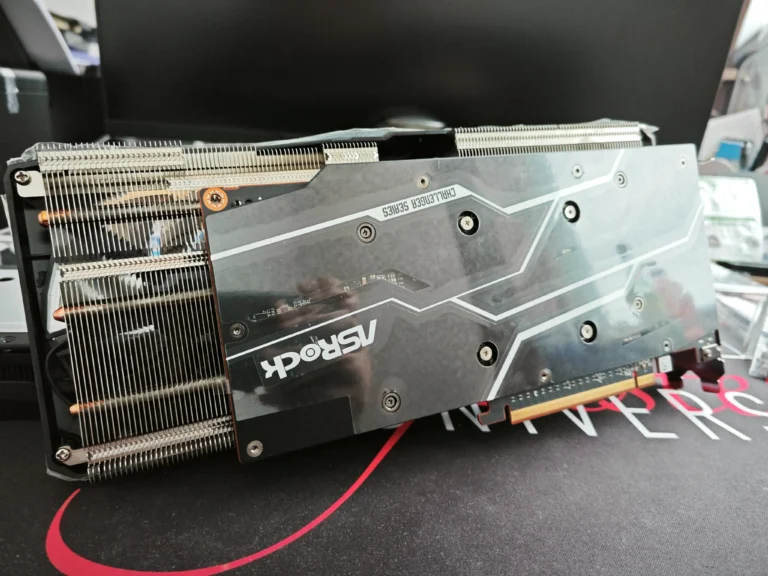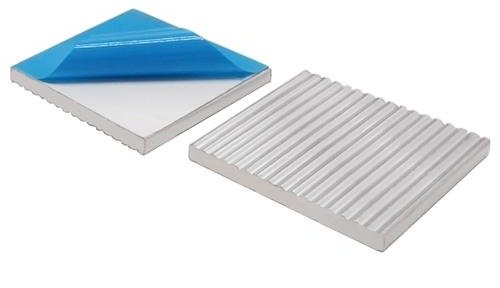Modern NVMe SSDs deliver blazing speeds, but their compact design hides a thermal challenge. When pushing these storage powerhouses with 4K video editing or massive game loads, temperatures can spike beyond 70°C. At what point does heat become the enemy of performance?
High-end M.2 NVMe SSDs pack controllers and NAND chips into spaces smaller than a gumstick. During sustained data transfers, these components generate enough warmth to trigger throttling – sometimes cutting speeds by half. Gamers upgrading their PS5 internals or creators working with RAW files face this reality daily.
Most motherboards now include built-in heatsinks, but are they sufficient? Passive cooling solutions redirect heat through aluminum fins, while active systems add fans. Tools like Crucial Storage Executive reveal that some drives still flirt with danger zones during peak loads.
This guide cracks open the thermal dynamics of NVMe SSDs, exploring when third-party cooling becomes essential. We’ll analyze airflow strategies, compare heatsink designs, and reveal how temperature monitoring software prevents data disasters. Is your setup one firmware update away from needing extra protection?
Understanding SSD Heat Generation and Its Impact
The compact architecture of high-speed storage devices creates thermal challenges during intensive operations. NVMe SSDs integrate a controller chip, DRAM cache, and NAND flash memory in tight spaces. These components generate heat through electrical resistance during read/write cycles, with peak temperatures occurring during sustained workloads.
Causes of Overheating in SSDs
Controller chips act as the brain of M.2 SSDs, managing data flow between NAND modules and the system. Heavy multitasking or 4K video rendering forces this component to work harder, increasing power draw. Simultaneous operations across multiple NAND chips compound heat production, especially in PS5 gaming sessions or 8K video editing.
Corsair’s MP600 Pro reaches 75°C during extended file transfers without cooling. Such scenarios push drives beyond their 70°C safety threshold, triggering thermal throttling. Crucial’s testing shows throttled NVMe SSDs can lose 40% sequential write speeds.
How Excess Heat Affects Performance and Longevity
Prolonged exposure to high temperature degrades NAND cells, accelerating wear on write cycles. Throttling mechanisms protect hardware but create performance bottlenecks – Samsung’s 980 Pro drops to 1,500 MB/s when overheated.
Monitoring tools like Crucial Storage Executive provide real-time thermal data, alerting users before critical thresholds. Systems lacking cooling solutions risk reduced lifespan, particularly in gaming rigs handling texture-heavy games.
Maintaining drives below 70°C ensures stable performance and maximizes storage endurance. Proper airflow and thermal management become non-negotiable for power users moving large datasets daily.
Do you need a heat sink for an ssd
Intensive workloads push modern storage devices to their thermal limits. M.2 SSDs in gaming rigs or video editing stations often sustain 65°C+ during extended use – a critical threshold where performance degradation begins.
Identifying When Additional Cooling is Necessary
Three scenarios demand supplemental heatsinks:
| Workload Type | Temperature Spike | Risk Level |
|---|---|---|
| 4K Video Rendering | 68-72°C | High throttling risk |
| PS5 Game Loading | 63-67°C | Moderate wear |
| Database Transfers | 70°C+ | Data corruption potential |
Software like HWMonitor reveals thermal patterns during these tasks. Sustained data writes above 55MB/s frequently trigger overheating in NVMe SSDs without cooling aids.
Assessing Your System’s Workload and Cooling Needs
Motherboard-integrated heatsinks handle light gaming but falter during hour-long sessions. Test your setup:
- Monitor temps during largest file transfers
- Check airflow paths near M.2 slots
- Compare benchmark scores with/without cooling
Systems with multiple drives or confined spaces benefit most from aftermarket solutions. Copper-core heatsinks reduce temps by 12-18°C in stress tests, preserving storage integrity.
Cooling Solutions, Best Practices, and Product Options
Effective thermal management separates reliable storage from throttled performance in modern computing. Balancing cooling efficiency with system constraints requires understanding available technologies and their real-world impact.
Passive vs. Active Cooling: Pros and Cons
| Type | Efficiency | Noise | Maintenance |
|---|---|---|---|
| Passive | 12-18°C reduction | Silent | Dust removal |
| Active | 20-25°C reduction | Audible fans | Fan replacements |
Passive heatsinks use aluminum or copper fins to increase surface area, dispersing heat through natural convection. These solutions excel in gaming PCs with good airflow. Active coolers like Sabrent’s Rocket Nano add tiny fans but require periodic cleaning.
Heatsink Integration with Modern Systems
High-end motherboards now feature pre-installed M.2 shields with thermal pads. Sony’s PS5 requires specific-height coolers – Kingston’s FURY Renegade fits perfectly. Crucial’s P5 Plus ships with a built-in heatsink, reducing temps by 15°C during 4K files transfers.
Optimizing Installation and Longevity
- Apply 0.5mm thermal pads between SSD and heatsink
- Position drives away from GPU exhaust paths
- Clean fins quarterly with compressed air
Benchmarks show proper installation maintains performance within 5% variance across 72-hour workloads. For compact builds, low-profile coolers like EKWB’s M.2 NVMe prevent thermal saturation during marathon sessions.
Conclusion
Maintaining peak SSD performance requires balancing speed demands with thermal protection. High-intensity tasks like 4K editing or gaming sessions push NVMe SSDs to their limits, where effective cooling becomes critical for preventing throttling and data risks.
Third-party heatsinks prove valuable for sustained workloads, dropping temperatures by 12-25°C in stress tests. Copper-core solutions from brands like Crucial outperform basic aluminum designs, particularly in compact systems. Regular temperature checks using software tools remain essential – early warnings prevent irreversible wear on storage components.
PS5 users should prioritize compatible coolers like Kingston’s low-profile models, while desktop builders benefit from motherboard-integrated solutions. For casual users transferring smaller files, passive airflow often suffices.
Always match your heatsink choice to actual workload demands. Consult manufacturer guides and benchmark results before upgrading. Smart thermal management ensures your drive delivers maximum speed without overheating penalties – now and through its full lifespan.