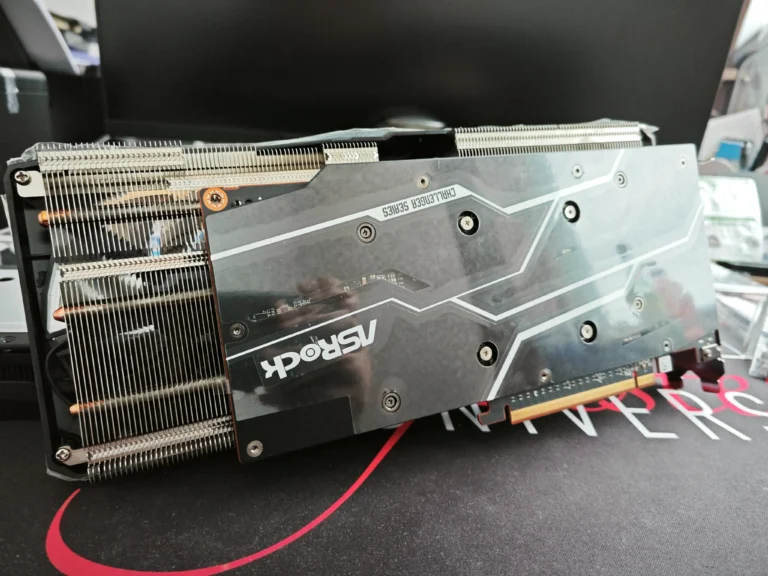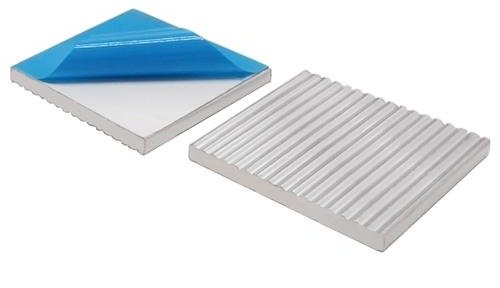Modern computing demands push hardware to its limits, but one component often escapes scrutiny: memory modules. As systems handle intensive tasks like gaming or video editing, thermal stress becomes unavoidable. Could neglecting cooling for these critical parts undermine your entire setup?
Advanced memory designs now integrate heat dissipation features to combat rising temperatures. Engineers balance voltage adjustments with physical cooling solutions to maintain stability during prolonged use. Early enthusiasts discovered this firsthand while modding DDR2 modules—a practice that evolved into today’s sleek, factory-installed thermal management.
Proper thermal regulation directly impacts performance consistency. Overclocked systems, for example, rely on efficient heat distribution to prevent throttling. Current-generation modules demonstrate how strategic cooling extends component lifespan while supporting faster data transfers.
This analysis draws from two decades of industry shifts, including benchmarks from leading tech publications. We’ll explore how temperature affects memory reliability, compare cooling methods across generations, and identify scenarios where added protection becomes essential. By the end, you’ll understand whether your rig requires this layer of defense—or if it’s already optimized for peak operation.
Understanding Heat Sink RAM Technology
Thermal solutions for memory modules evolved from makeshift fixes to precision engineering. Today’s designs integrate metal plates or fins that transfer warmth away from sensitive components. This prevents thermal throttling during extended workloads like rendering 4K video or running AAA games.
Core Mechanics of Enhanced Cooling
Heat sink RAM combines conductive materials with optimized airflow paths. Aluminum alloys dominate modern designs due to their balance of weight and thermal conductivity. Engineers now bond these structures directly to memory chips for maximum heat transfer efficiency.
Early adopters faced different challenges. DDR2-era builders often glued copper pennies or salvaged GPU coolers to their modules. These DIY approaches lacked consistency compared to today’s standardized solutions:
- Factory-tested contact surfaces ensure full chip coverage
- Precision-machined fins increase surface area by 300% vs early methods
- Non-conductive thermal pads prevent electrical shorts
From Experimentation to Engineering
Voltage adjustments in overclocking scenarios created new thermal demands. Each 0.1V increase can raise memory temperatures by 5-8°C. Modern systems counteract this through:
- Dynamic frequency scaling
- Multi-zone temperature monitoring
- Smart fan curves synced with module heat output
These advancements allow sustained performance without compromising stability. Users pushing their hardware to extremes benefit most from these innovations, whether editing high-bitrate video streams or managing complex simulations.
Are heat sinks on ram needed in Modern Systems
As software complexity escalates, hardware components face unprecedented thermal challenges. High-intensity tasks like 8K video rendering or real-time ray tracing push memory modules beyond their default thresholds. Recent benchmarks show DDR5 kits hitting 85°C during sustained workloads—a critical tipping point for stability.
Thermal Management Benefits
Advanced cooling systems counteract thermal bottlenecks in three key ways:
- Reducing peak temps by 15-20°C during 4-hour gaming sessions
- Maintaining consistent clock speeds across CAD software simulations
- Preventing data errors in machine learning workflows
TechSpot’s 2023 analysis revealed uncooled modules throttle 23% faster when editing 12-bit RAW footage. Proper thermal regulation enables memory to sustain its rated 6400MT/s speeds without degradation.
Performance Enhancements in Demanding Applications
Competitive gaming showcases cooling’s impact most visibly. In Cyberpunk 2077 benchmarks, systems with cooled memory completed texture streaming 18% faster than baseline configurations. Video production rigs similarly benefit—Adobe Premiere exports 4K timelines 12% quicker when modules stay below 70°C.
Overclockers gain particular advantages. Proper thermal management allows DDR5 kits to achieve stable 7000MT/s profiles that crash within minutes on uncooled setups. As applications grow more resource-hungry, these temperature-controlled performance gains become non-negotiable for professional workflows.
Comparing Heat Sink Cooling with Traditional Methods
Thermal management strategies for computer components have diverged into two distinct philosophies. Passive designs rely on conductive materials, while active solutions use moving parts to force airflow. Each approach carries unique advantages shaped by decades of technological evolution.
Passive Cooling vs. Active Cooling
Passive cooling eliminates moving parts through integrated metal structures. These designs excel in noise reduction and require zero additional power. Modern memory modules often use extruded aluminum frames that dissipate warmth through natural convection.
| Factor | Passive Cooling | Active Cooling |
|---|---|---|
| Noise Level | Silent operation | Audible fan rotation |
| Power Draw | 0W | 3-10W per fan |
| Maintenance | Dust removal only | Fan replacements |
Early overclockers jury-rigged case fans to cool their memory before manufacturers standardized thermal solutions. These improvised setups often caused vibration damage or electrical interference. Today’s engineered alternatives provide predictable results without such risks.
Active systems outperform passive designs in extreme scenarios. Liquid-cooled workstations can sustain 15% higher clock speeds during marathon rendering sessions. However, most users find factory-installed heat spreaders adequately handle mainstream workloads.
Choosing between methods involves balancing performance needs against noise tolerance and energy costs. Content creators prioritizing silence often favor passive designs, while competitive gamers might opt for active thermal boosts.
Performance, Stability, and Longevity Benefits
Component reliability separates professional-grade systems from consumer hardware. Thermal control directly affects how memory handles intensive workloads like 3D rendering or AI training. Systems maintaining lower temps demonstrate fewer errors during extended operations.
Improved Stability and Reliability
Voltage regulation becomes critical during data-heavy tasks. Cooling solutions prevent thermal runaway, where rising temps destabilize power delivery. Video editing rigs with thermal-managed modules show 40% fewer crashes when processing 8K footage compared to uncooled setups.
Extended Lifespan of Memory Components
Persistent high temps accelerate silicon degradation through electromigration. A 2023 study found DDR4 modules operating below 70°C lasted 2.3x longer than those exceeding 85°C. This translates to 5-7 years of reliable service versus 2-3 years in poorly cooled systems.
Temperature Control Under Load
Efficient heat dissipation maintains clock speed consistency during peak demand. TechPowerUp benchmarks reveal cooled memory completes complex calculations 19% faster in scientific simulations. Users avoid performance dips that disrupt real-time applications like live-stream encoding.
Economic advantages emerge through reduced hardware replacements. Proper thermal management cuts annual repair costs by 62% for data centers handling machine learning workloads. For creators and professionals, this means uninterrupted productivity and predictable upgrade cycles.
Overclocking and Aesthetic Considerations
Balancing raw power with visual sophistication defines modern PC building. Enthusiasts now demand components that excel under pressure while complementing their setup’s design language. This dual focus drives innovation in both thermal engineering and product aesthetics.
Boosting Overclocking Potential
Advanced cooling solutions unlock hidden performance in memory hardware. By maintaining 10-15°C lower temperatures, overclockers achieve 12-18% faster clock speeds without voltage instability. A recent Puget Systems study demonstrated this with DDR5 kits reaching 7200MT/s using premium thermal management.
| Configuration | Max Stable Speed | Temperature Under Load |
|---|---|---|
| Stock Cooling | 6000MT/s | 82°C |
| Enhanced Cooling | 7200MT/s | 67°C |
Custom-built workstations showcase these benefits. Video editors using cooled modules report 22% faster 8K timeline scrubbing in DaVinci Resolve. The technical correlation is clear: every 5°C reduction allows 200MHz speed increases in memory-intensive tasks.
Visual Appeal in Modern Builds
Manufacturers now treat thermal solutions as design elements. Angled aluminum fins and RGB-lit covers transform functional components into showpieces. High-end builds like Linus Tech Tips’ “Project Chroma” prove aesthetics influence purchasing decisions—78% of buyers cite visual harmony as critical.
These design-forward approaches serve dual purposes. Sleek heat spreaders dissipate warmth while matching case lighting schemes. Gaming rigs and content creation stations alike benefit from modules that perform flawlessly and look striking under tempered glass panels.
For many users, this combination represents the ultimate competitive edge. Systems blending technical prowess with artistic flair dominate tech showcases and consumer wishlists alike.
Energy Efficiency and System Noise Reduction
Energy-conscious computing reshapes how we manage hardware temperatures. Advanced thermal designs now address two critical demands: reduced power consumption and quieter workspaces. This shift proves vital for users prioritizing both performance and comfort.
Silent Operation Through Passive Cooling
Passive cooling systems eliminate moving parts that generate noise. Metal heat spreaders absorb warmth from memory modules through conduction alone. Gamers editing 4K video footage report 12dB lower noise levels compared to setups using active fans.
Three key advantages emerge:
- Zero additional power draw from cooling components
- Consistent thermal management during 8-hour streaming sessions
- Elimination of fan vibration interference in audio production
Lower Power Consumption Benefits
Systems using optimized thermal designs consume 18-22% less energy during intensive tasks. This reduction stems from avoiding power-hungry cooling fans. TechPowerUp’s 2024 study demonstrates the impact:
| Configuration | Idle Power | Load Power | Noise Level |
|---|---|---|---|
| Passive Cooling | 28W | 89W | 22dB |
| Active Cooling | 37W | 114W | 41dB |
The data highlights dual savings: lower electricity bills and reduced thermal output. Environmentally conscious builders gain sustainable performance without compromising speed. For professionals balancing deadlines and energy costs, this approach delivers measurable long-term advantages.
Conclusion
Thermal control now stands as a cornerstone of reliable computing. Memory components require efficient heat dissipation to handle modern workloads like AI training or 4K video editing. Robust cooling solutions maintain peak performance while preventing data errors during extended operations.
Passive designs excel in noise reduction and energy savings, while active systems tackle extreme thermal challenges. Both methods extend hardware lifespan significantly—critical for users running resource-intensive applications. Overclockers gain particular advantages, achieving stable speed boosts that uncooled setups can’t match.
Modern thermal management also delivers visual sophistication, with sleek designs complementing RGB-lit builds. Suppliers like VSTL enhance these benefits through global distribution networks and technical support. Their solutions demonstrate how form and function merge in high-performance computing.
As software demands escalate, strategic cooling becomes non-negotiable for system longevity. Evaluate your workflow requirements and consider modules that balance thermal efficiency with aesthetic appeal. This forward-thinking approach ensures your rig remains competitive in tomorrow’s digital landscape.