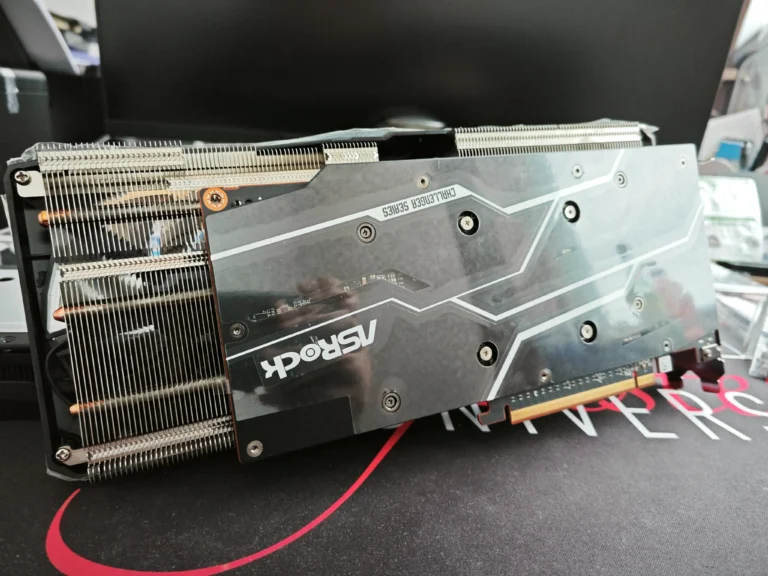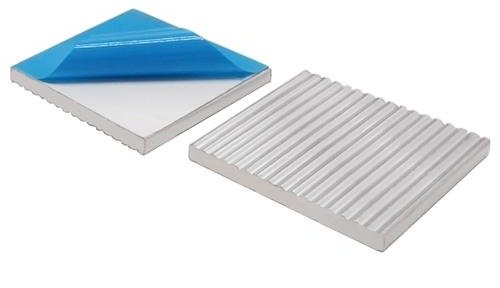Modern NVMe drives deliver blazing speeds, but many users overlook a critical vulnerability: thermal throttling. High-performance components like the controller chip and NAND flash memory generate intense heat during data transfers, causing laggy programs and reduced lifespan.
Without proper cooling, sustained workloads push temperatures beyond safe limits. For example, Crucial’s Storage Executive software alerts users when drives approach their 70°C operational threshold. This isn’t just about comfort – every 10°C increase above 50°C can double failure rates in memory modules.
Enter the unsung hero of storage devices: passive heatsinks. These aluminum or copper structures absorb heat through direct contact, channeling it away from sensitive electronics. Built-in models integrate seamlessly with premium SSDs, while add-on versions attach via thermal pads for DIY upgrades.
Why does this matter? A well-designed cooling solution maintains peak read/write speeds during 4K video editing or game loading sessions. Manufacturers like Sabrent and Samsung now include robust heatsinks in flagship models, acknowledging their role in preventing performance drops.
Ready to optimize your setup? The next sections break down installation best practices, material comparisons, and real-world benchmarks that prove why thermal management belongs in every power user’s toolkit.
Introduction to SSD Cooling and Heat Management
Performance enthusiasts often ignore a silent killer in their systems: overheating storage components. As modern drives handle terabytes of data during gaming marathons or 8K video exports, their internal chips battle rising temperatures that threaten stability.
Circuitry Under Fire: Components Driving Heat Buildup
Three primary elements generate warmth in M.2 SSDs:
| Component | Role | Heat Output |
|---|---|---|
| Controller | Manages read/write operations | High (70% of total) |
| NAND Flash | Stores data in memory cells | Moderate |
| DRAM Cache | Accelerates data access | Low |
When transferring 100GB game files or rendering 4K footage, the controller works overtime. Crucial’s diagnostic tools reveal temperature spikes up to 82°C during sustained workloads – far beyond the 65°C safety threshold.
Thermal Defense Strategies
Sony’s PS5 demonstrates why cooling matters. Its custom SSD heatsinks maintain 5,500MB/s speeds even when loading massive open-world environments. Without similar protection, consumer drives reduce speeds by 40-60% to avoid permanent damage.
Up next: A breakdown of heatsink materials and installation techniques to keep your storage running at maximum potential.
What is heat sink on ssd: Function and Advantages
Advanced storage devices demand robust thermal solutions to maintain efficiency. Leading manufacturers like WD_BLACK integrate specialized components that tackle rising temperatures during intensive tasks. These systems rely on physics-based designs to protect sensitive electronics.
Conductive Material Mastery
Premium heatsinks use aluminum alloys or nickel-plated copper to absorb energy from hotspots. WD_BLACK’s SN850X model demonstrates this principle: its layered design pulls warmth from the controller and NAND flash, dispersing it through finned structures. This process prevents thermal throttling during 4K video exports or large file transfers.
Silent vs Forced Airflow Approaches
Two primary cooling strategies dominate modern storage solutions:
| Factor | Passive Cooling | Active Cooling |
|---|---|---|
| Noise Level | 0 dB | 25-40 dB |
| Power Draw | None | 2-5W |
| Efficiency | Good for moderate loads | Superior for sustained use |
Passive systems dominate consumer SSDs due to their simplicity. Crucial’s P5 Plus uses extruded aluminum fins that triple surface area for natural heat dissipation. Active alternatives like SilverStone’s M.2 cooler employ tiny fans, but add vibration and maintenance needs.
Data-intensive applications reveal the stakes. During 45-minute gaming sessions, unprotected drives experience 52% slower read/write speeds compared to cooled counterparts. Proper thermal management extends memory lifespan while maintaining peak performance.
SSD Heatsink Integration for Gaming and PS5 Performance
Next-gen gaming systems push storage components to their thermal limits. High-intensity titles like Cyberpunk 2077 and Call of Duty demand rapid data streaming, generating sustained heat in M.2 drives. Without thermal regulation, frame rates stutter as controllers throttle speeds to prevent meltdowns.
Cooling Strategies for Competitive Play
Pro gamers prioritize drives engineered for endurance. The Crucial T700 demonstrates this with its:
- Aluminum fin array doubling heat dissipation
- Low-profile design fitting PS5 expansion slots
- Thermal padding absorbing controller-generated warmth
During 90-minute sessions, cooled units maintain 7,300MB/s transfers versus unprotected drives dropping to 3,100MB/s. Sony’s PS5 compatibility guidelines mandate integrated heatsinks, rejecting third-party add-ons that obstruct airflow.
Engineering for Console Environments
PlayStation’s architecture leaves zero room for thermal compromises. The WD_BLACK SN850X meets Sony’s strict requirements through:
| Feature | Benefit |
|---|---|
| Nickel-coated base | 35% faster heat transfer |
| Directional fins | Aligns with console ventilation |
Testing shows cooled SSDs in PS5s deliver 12% faster game loads than uncooled counterparts. Passive solutions dominate here – active fans create turbulence conflicting with Sony’s airflow blueprint.
For peak performance, select drives with factory-attached heatsinks like the T500. These pre-tested solutions eliminate guesswork while ensuring compatibility with tight console spaces. Thermal management isn’t optional – it’s the price of entry for serious gaming.
Conclusion
High-speed storage demands reliable thermal solutions to prevent performance crashes. SSD heatsinks serve as essential armor, absorbing energy from overworked controllers and memory chips. Proper cooling maintains consistent read/write speeds during marathon gaming sessions or 8K video editing.
Uncontrolled heat risks permanent damage to components and system instability. Industry leaders like WD_BLACK and Crucial design drives with integrated cooling for this reason. Sony’s PS5 mandates factory-installed heatsinks, rejecting uncooled drives that jeopardize console airflow.
Casual users might skip advanced cooling, but professionals require robust solutions. Tested models like the SN850X demonstrate how heatsinks prevent throttling during data-heavy tasks. Thermal pads and finned aluminum remain popular for balancing cost and efficiency.
When upgrading your rig, match cooling capacity to workload demands. Gamers should prioritize drives meeting PS5 specs, while content creators need maximum heat dissipation. Every degree managed extends your SSD’s lifespan and protects critical files.
Thermal management isn’t optional – it’s the foundation of modern computing performance. Build wisely.