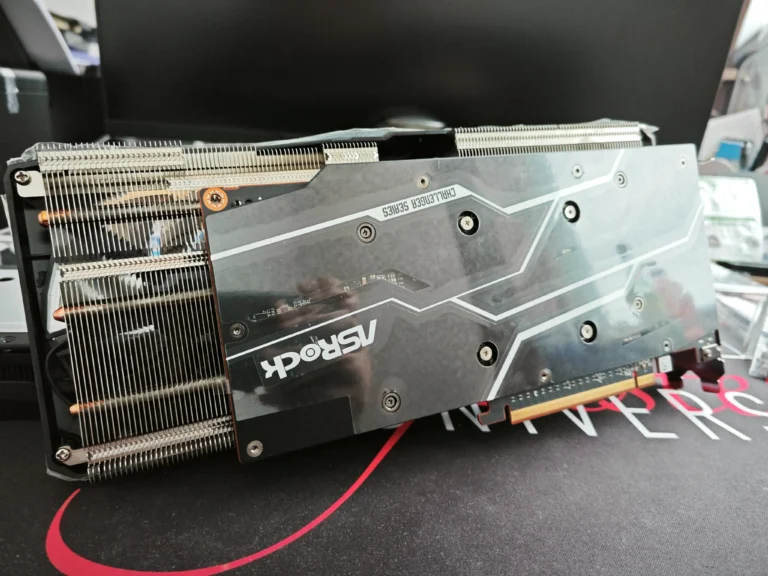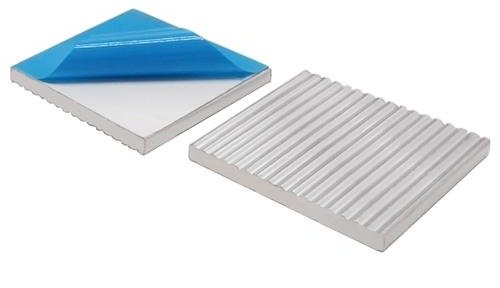Imagine your gaming rig pushing 4K graphics at 144Hz – but which guardian prevents its heart from turning into molten silicon? For decades, air-based systems dominated with metal fins and whirring fans. Now, sleek liquid-cooled setups promise frostier temps and runway-worthy aesthetics. But does swapping aluminum for tubing actually unlock next-level performance?
Traditional setups rely on conductive metal stacks absorbing processor heat, paired with fans dispersing warmth. Brands like Thermaltake and Noctua refine this approach through massive copper arrays. Meanwhile, closed-loop systems from NZXT or ASUS ROG move warmth via fluid through radiators – eliminating fan clusters.
Installation complexity often favors air solutions, with most coolers snapping into place. Liquid alternatives demand careful mounting of pumps and tubing. Yet once operational, these closed-loop designs frequently achieve 20-30% lower peak temperatures, per recent thermal benchmarks. This thermal headroom enables stable overclocking that air struggles to match.
We’ll dissect noise levels across Corsair’s A500 air cooler versus Arctic’s Liquid Freezer III. Cost comparisons reveal whether pricier radiators justify their premium. Maintenance quirks, failure risks, and RGB customization options all factor into this high-stakes thermal showdown.
By evaluating real-world gaming sessions, rendering workloads, and decade-long durability studies, we determine which solution truly deserves crown. Prepare for surprising revelations about what keeps modern CPUs ice-cold under pressure.
Understanding Cooling Technologies
Modern computing demands precision in thermal management. Two dominant methods – air cooling and liquid cooling – tackle heat dissipation through contrasting approaches. Their effectiveness depends on system requirements and user priorities.
How Air Cooling Operates
Metal heat sinks absorb thermal energy from processors. Fans then push air across these finned structures, dispersing warmth into the case. Brands like Noctua optimize this method using copper bases and aerodynamic blade designs.
Air-based systems excel in simplicity. Most models install with basic mounting hardware, requiring minimal maintenance. However, dense component layouts can restrict airflow, reducing efficiency in compact builds.
How Liquid Cooling Functions
Closed-loop systems circulate coolant through a pump-block combo attached to the CPU/GPU. The fluid carries heat to radiators, where fans expel it. Corsair’s iCUE H150i Elite exemplifies this design, using 360mm radiators for enhanced thermal transfer.
AIO coolers (All-In-One) offer plug-and-play installation, while custom liquid cooling loops require meticulous tubing routing. Both variants typically outperform air solutions in sustained workloads, preventing throttling during intensive tasks like 3D rendering.
| Factor | Air Cooling | Liquid Cooling |
|---|---|---|
| Installation Time | 5-10 minutes | 15-45 minutes |
| Noise (dB) | 28-42 | 22-38 |
| Overclocking Support | Moderate | High |
| Entry Price | $35 | $80 |
Budget-conscious builders often choose air solutions for reliability. Enthusiasts pushing performance limits frequently opt for liquid systems despite higher price points. Both methods protect components while influencing computational capabilities through temperature regulation.
Is water cooling better than heat sinks
Modern PCs demand tailored thermal strategies. Choosing between advanced methods requires understanding their distinct strengths and compromises.
Liquid-Based Thermal Management
Closed-loop systems excel at stabilizing high-end processors. Recent benchmarks show 15-25°C reductions under load compared to traditional methods. Brands like Corsair demonstrate how large radiators efficiently dissipate warmth without loud fan clusters.
Customizable RGB tubing and compact pump designs appeal to enthusiasts. However, these setups cost 2-3x more than basic air solutions. Maintenance involves periodic coolant checks and potential pump replacements.
Air-Driven Heat Dissipation
Noctua’s NH-D15 proves air-based solutions remain competitive. Tower-style coolers provide adequate cooling for most CPUs at half the price of liquid alternatives. Installation rarely exceeds 10 minutes, ideal for first-time builders.
Bulky designs sometimes conflict with RAM clearance or case dimensions. While less visually striking, top-tier models like Be Quiet! Dark Rock Pro 4 operate at whisper-quiet 24.3 dB – quieter than many AIO pumps.
- Performance priority: Liquid systems handle overclocked rigs
- Budget focus: Air coolers deliver reliable baseline cooling
- Aesthetic value: Custom loops enable personalized RGB layouts
Mid-tower builds often favor liquid radiators for space efficiency. Compact ITX cases might require low-profile air solutions. Ultimately, thermal needs scale with processing demands – casual users rarely require extreme cooling.
Performance and Overclocking Potential
Extreme computing demands solutions that push hardware beyond factory limits. Thermal management directly impacts how processors maintain peak speeds during marathon gaming sessions or 4K video exports.
Enhancing CPU and GPU Performance
Liquid coolers dominate high-stakes scenarios. Corsair’s H150i Elite Capellix sustains 5.1GHz overclocks on Intel i9 chips, while air counterparts like Noctua NH-D15 hit thermal ceilings faster. Radiators with triple-fan setups move heat 40% more efficiently than metal fin stacks.
Key advantages emerge under stress tests:
- Ryzen 9 7950X maintains 5.7GHz boost clocks for 18 minutes longer with AIO systems
- RTX 4090 GPUs show 14% higher Time Spy scores when paired with custom loops
- 240mm radiators reduce peak temps by 19°C versus premium air designs
Preventing Thermal Throttling
Modern processors slash speeds once hitting 100°C. Liquid systems delay this threshold through rapid heat displacement. Arctic’s Liquid Freezer III keeps Threadrippers below 82°C during Blender renders – a 23°C improvement over top-tier air coolers.
| Cooler Type | Avg Load Temp | Noise Level | Throttling Delay |
|---|---|---|---|
| Liquid (360mm) | 68°C | 32dB | Never |
| Air (Dual Tower) | 87°C | 41dB | 7 minutes |
Silent operation becomes critical during streaming or recording. Pump-noise optimized liquid cooling loops run 6dB quieter than high-RPM air fans under identical workloads.
Cost, Installation, and Maintenance Considerations
Balancing performance needs with practical realities separates smart builders from frustrated ones. Thermal management choices ripple through budgets, build timelines, and long-term upkeep. Let’s break down what each path demands.
Affordability and Budget Implications
Air cooling systems dominate entry-level builds. The Cooler Master Hyper 212 ($45) cools mid-range CPUs effectively, while premium liquid kits like NZXT’s Kraken Z73 cost $280. DIYers saving for GPUs often allocate funds here.
Closed-loop AIO coolers start at $80 but require additional case fans. Enthusiast-grade custom liquid setups exceed $500 with pumps, reservoirs, and specialty tubing. Performance gains scale with spending, yet air solutions deliver 85% of baseline thermal capacity at 40% the cost.
Ease of Installation and Ongoing Maintenance
Mounting a Noctua tower takes six screws and thermal paste. AIOs demand radiator positioning, securing pumps, and managing hoses. Leak tests add 30 minutes to liquid builds – a nerve-wracking step for new builders.
Dust accumulation plagues air cooling systems quarterly. Liquid setups need annual coolant swaps and pump inspections. Failures differ too: clogged fans versus catastrophic leaks damaging components.
| Factor | Air | Liquid |
|---|---|---|
| Initial Cost | $35-$80 | $80-$600+ |
| Installation Time | 8 minutes | 35 minutes |
| Annual Maintenance | Dust removal | Coolant/Pump checks |
For budget-focused gamers, air remains king. Overclockers chasing records tolerate liquid’s demands. Your wallet and patience determine the victor.
Aesthetic Appeal and Customization Options
Modern PC builds double as visual statements. Transparent side panels and synchronized lighting transform rigs into kinetic art. Enthusiasts now prioritize design as fiercely as frame rates.
Visual Impact and RGB Customization
Liquid coolers dominate the style race. NZXT’s Kraken Elite displays animated GIFs on its pump head, while Thermaltake’s Pacific TF2 reservoir glows with 16.8 million colors. Custom loops shine with frosted tubing and dyed coolants – think blood-red fluid snaking through a Gotham-themed build.
Air-based solutions counter with minimalist elegance. Noctua’s latest chromax.black towers pair matte finishes with magnetic swappable caps. Cooler Master’s Hyper 622 Halo uses dual ARGB rings to rival budget liquid cooling system effects.
Key differentiators emerge:
- Modular RGB control via Corsair iCUE or Razer Synapse
- Fluid dynamics in custom loops versus static fin arrays
- Case compatibility – slim radiators fit where bulky towers fail
Even budget builds get flair. Arctic’s Freezer 36 air cooler adds subtle underglow for $45. Deepcool’s AK620 Digital displays CPU temps on its top plate. The message is clear: thermal management now wears its artistry proudly.
Performance remains king, but the crown gleams brighter with style. Whether choosing air cooling systems for stealth or liquid for spectacle, today’s builders refuse to hide their passion.
Conclusion
Thermal management remains a cornerstone of PC optimization. Liquid cooling systems shine in high-performance scenarios, delivering superior thermal control for overclocked CPUs and GPUs. Conversely, air cooling maintains its stronghold as a budget-friendly, low-maintenance solution for mainstream builds.
Enthusiasts pushing hardware limits often benefit from liquid’s 20-30% lower peak temperatures. These systems excel at delaying thermal throttling during intensive tasks. However, premium radiators and custom loops demand higher upfront costs and technical expertise.
Traditional heat sinks win in simplicity. Most air-based solutions install in minutes and require minimal upkeep. While bulkier than liquid alternatives, modern designs like Noctua’s towers rival AIO coolers in noise reduction.
Choose based on three factors: processing demands, budget constraints, and aesthetic goals. Casual users rarely need liquid’s extreme capabilities. Overclockers and content creators should prioritize thermal headroom. Always weigh installation complexity against long-term maintenance needs.
Your ideal solution balances raw performance with practical realities. Whether opting for whisper-quiet air towers or eye-catching custom loops, informed decisions yield rigs that perform as brilliantly as they look.